CanonCat.org : Canon Cat User Interface :
Online Help Screens from the CatThe on-screen help pages of the Canon Cat
The content of the help screens give a good listing of the features of the machine. This page has a photo of each of the help screens on the Canon Cat.
The online help works by pressing USE FRONT + EXPLAIN and then pressing any key with a function on it, and the help is displayed.
An example to think about: There are no separate Save and Load commands, just one operation, DISK. And it works. See the floppy help screen for details.
Basic instructions and ideology


Leap keys: Leap
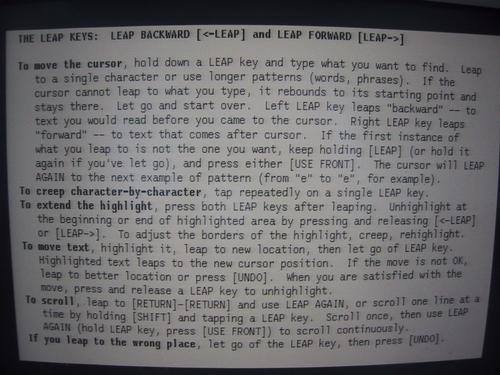
Local Leap

Copy:
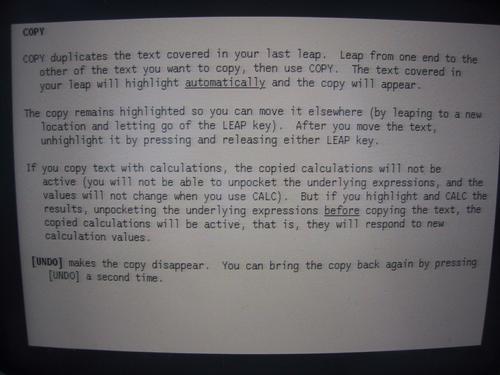
Text operations:
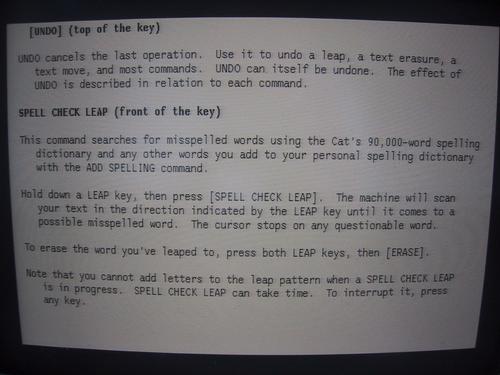
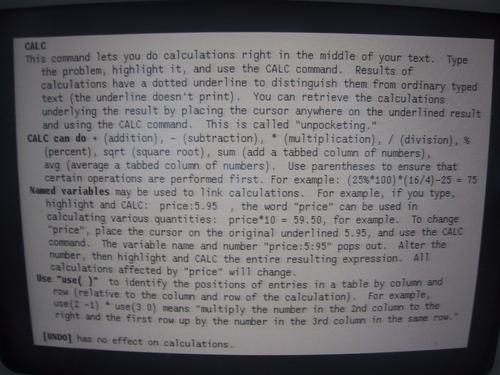
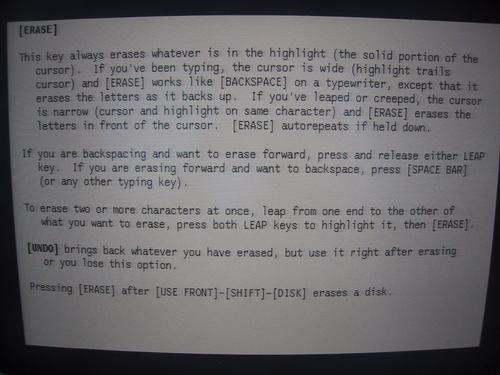
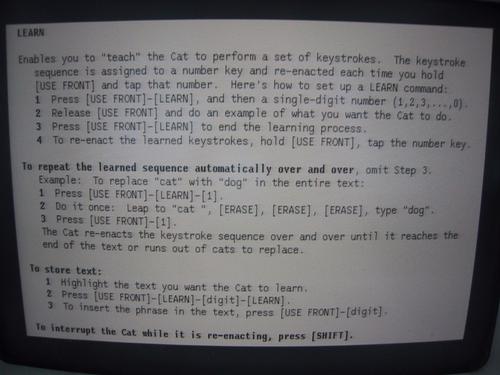
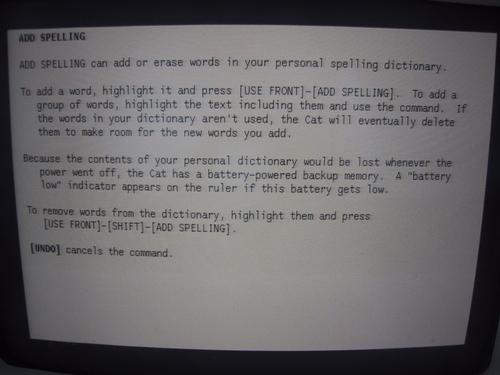


Text formatting:
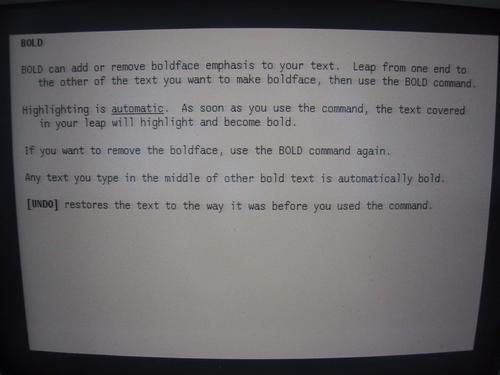

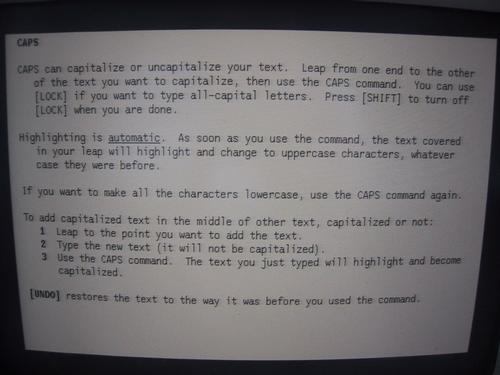




Printing
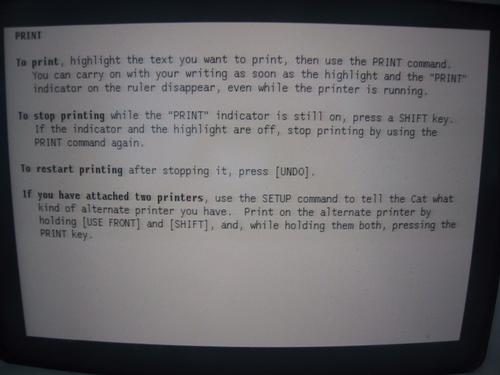
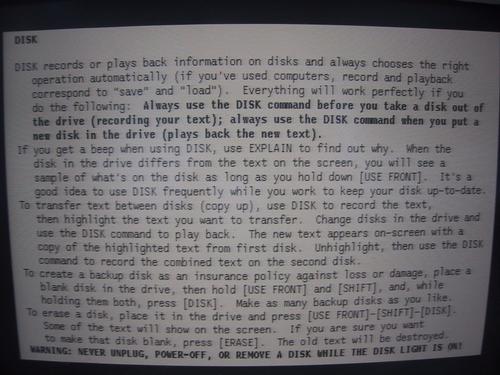
Communications
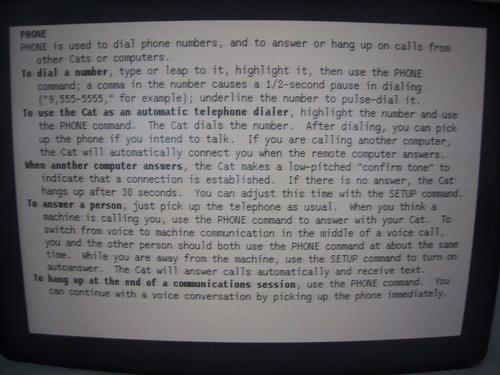

Miscellaneous

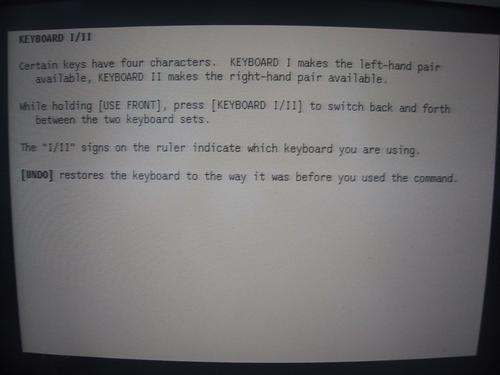

Updated 3.1.2002. 1815 hits. Since 2001. Hosted by ihaa.com
