CanonCat.org : Canon Cat User Interface :
Screen ShotsWhat does the screen look like and how does it work?
Right after turning the Cat on without a disk in the drive, the empty screen appears:
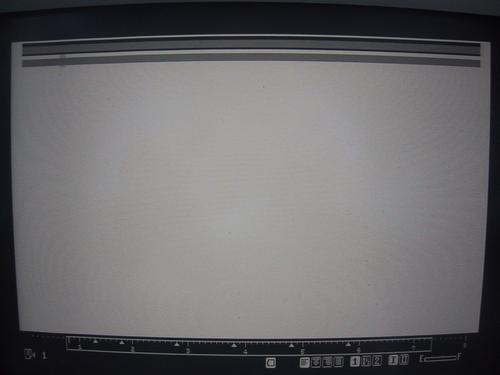
After typing some text and inserting a document character. Note the two-part cursor, where the black part shows what will be deleted by erase and the grey part displays where typing will appear.
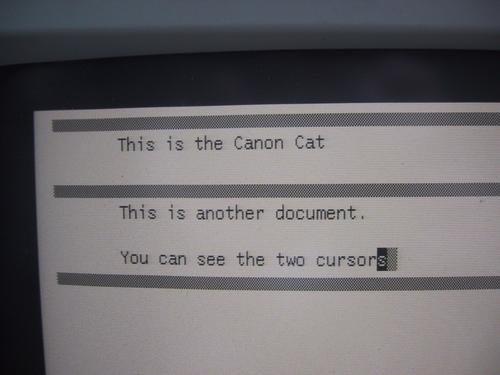
Updated 24.6.2001. 2286 hits. Since 2001. Hosted by ihaa.com
